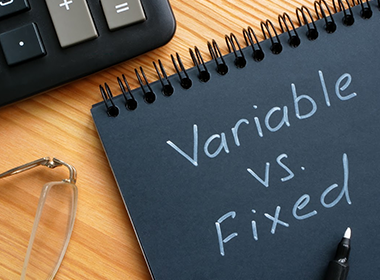Search Suggestions
- Gold Loan
- Money Transfer
- Mutual Funds

EPF Form 13 – How To Fill It and Steps To Follow
Whether it is your first job or you have just switched organizations, a new work environment is always exciting. Just like a new job requires the completion of certain formalities, your PF balance needs to get transferred too. Employee Provident Fund (EPF) or Provident Fund (PF) is a mandatory savings scheme available to eligible employees of organizations registered under the EPF Act, 1952. The main objective is to help employees build a retirement corpus through the EPF scheme that comes with a decent interest rate. Each member is given a UAN (Universal Account Number) linked to their EPF account. Members can use the UAN to log in to the EPFO member portal to perform various activities. And one of them is using Form 13 to transfer your EPF amount to the new company.
What is EPF Form 13?
Form 13 is required for PF transfer from one account to another. Salaried individuals have to furnish this form to move their PF balance from their old account to the new one whenever they join a new organization covered under the EPF Scheme. The UAN number remains the same when a person moves to a new organization but is allotted a new member ID.
How to Transfer your PF?
There are two ways to transfer your EPF/PF from your previous EPF-registered organization to the current EPF-registered organization. Form 13 is required for the transfer of your PF. This Form 13 PF transfer can be updated either online or offline.
Online Process of PF Transfer
Every member of EPFO, having a PF account is provided with a UAN (Universal Account Number). The unique UAN helps keep all your PF details as well as prevent duplication of data of the same member when you switch organizations. Members can log in to the EPFO Member Portal with their UAN and complete the online PF transfer via Form 13.
How to Fill EPF Transfer Form 13 Online?
Before filling up the online PF transfer Form 13 on the EPFO Portal, you need to complete the following process:
-
Visit the EPFO Member Portal and log into your EPF account with the UAN number and password.
-
Click on the tab ‘Online Services’ and choose ‘One Member – One EPF Account (Transfer Request)’.
-
A new page will open with your existing EPF account details, account balance, and the name of the employer.
-
Verify the details and choose the EPF account you want to transfer.
-
Click on ‘get OTP’. An OTP will be sent to your registered mobile number.
When the online PF transfer Form 13 appears on the screen, you have to fill in the following details:
-
Bank account Number
-
IFSC Code
-
Establishment number (The first seven digits of your EPF Number)
-
Old and Current PF Account Number.
-
The details of your current employer.
-
E-KYC approved by the employer.
-
Digital registered authorized signatories by previous and current employer.
-
It is mandatory to mention the date of joining, date of leaving, and the reason for resignation.
After the online submission of Form 13, you need to download and print the same and submit it to your previous and new employers for verification within 10 days of placing the online request. Once your previous employer approves the request online, your PF balance will be transferred to the new organization.
Offline Process of PF Transfer
For this, you need to download the PF Transfer Form 13. Below are the steps that need to be taken to complete the offline process of PF transfer using form 13:
Step 1: Fill out the downloaded PF Transfer Form no 13 with the following details:
-
Name (as contained in the EPF database).
-
Father’s name. In the case of married women, the husband’s name should be added.
-
Name and address of the previous employer.
-
EPF Account number with the previous employer.
-
Details of who maintained the EPF Account in the previous establishment. It can be a regional PF commissioner or a PF trust.
-
The Family Pension Fund (FPF) account number with the previous employer.
-
Date of leaving employment at the previous employer.
-
Date of joining the employment of the new employer.
-
The date on which the form is being filled and submitted.
-
Employee’s signature or left-hand thumb impression.
Your new employer needs to provide the following details:
-
Name and address of the organization.
-
The EPF account number and code were given to the new employee.
-
FPF Account number given to the new employee, if a separate number is provided.
-
Details of the EPF account of the employee and its maintenance.
-
FPF accounts are maintained by
-
Payee details
-
Date at which the form is being filled and submitted.
-
Signature of the new employer with the company seal.
The new employer will submit the duly filled Form 13 for PF transfer to the EPFO. Post verification and attestation by your previous employer, the PF balance is transferred to the new organization. It should be noted that a PF balance can be checked without a UAN number too via SMS and Missed calls.
CATEGORIES
OUR SERVICES
-

Gold Loan
-

Personal Loan
-

Cibil Score
-

Vehicle Loan
-

Small Business Loan
-

Money Transfer
-

Insurance
-

Mutual Funds
-

SME Loan
-

Corporate Loan
-

NCD
-

PAN Card
-

NPS
-

Custom Offers
-

Digital & Cashless
-

Milligram Rewards
-

Bank Mapping
-

Housing Finance
-

#Big Business Loan
-

#Gold Loan Mela
-

#Kholiye Khushiyon Ki Tijori
-

#Gold Loan At Home
-

#Sunherisoch
RECENT POSTS

Home Loan Requirements: Essential Documents & Criteria
Know More
Loan Against Property Vs Home Loan: Which One Should You Choose?
Know More
Shocking Truth about STD in CIBIL - Are You at Risk?
Know More
What is CMR? Understanding CIBIL MSME Rank and Its Importance
Know More
ECN Number and CIBIL Control Number: Key Insights for Managing Your Credit Score
Know More
Reverse Repo Rate vs. Repo Rate: Key Differences You Must Know
Know More
How to Get a Personal Loan against Fixed Deposit - A Step-by-Step Guide
Know More
What are NPA & SMA? Understanding Their Impact on Personal Loans
Know More
UTR Number Details: Verification, Status, and Its Role in Personal Loans
Know More
CGST vs SGST: Key Differences Every Business Should Know
Know MoreFIN SHORTS

Key Insights: Why the Gold Price is Rising in 2025?
Know More
Personal Loan Tricks For First Time Borrowers In India
Know More
Top 4 Personal Loan Features Every Borrower Should Know
Know More
Top 5 Factors That Determine Your CIBIL Score
Know More
How to Get Your CIBIL Report Without Paying – Just 3 Steps
Know More
5 Smart Actions to Raise Your Credit Score Quickly
Know More
What Is the Muthoot Mudra Loan Scheme
Know More
What Is a Doorstep Gold Loan Service?
Know More
What Documents Are Required to Get a Gold Loan?
Know More
What Are the New Rules to Take a Gold Loan in India?
Know More
What Are the Different Types of Mutual Funds?
Know More
How to Check Cibil Score?
Know More- South +91 99469 01212
- North 1800 313 1212